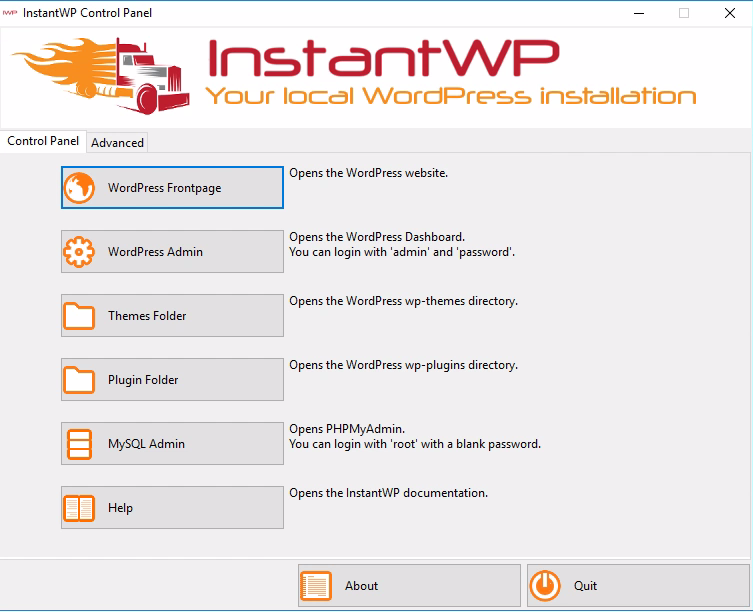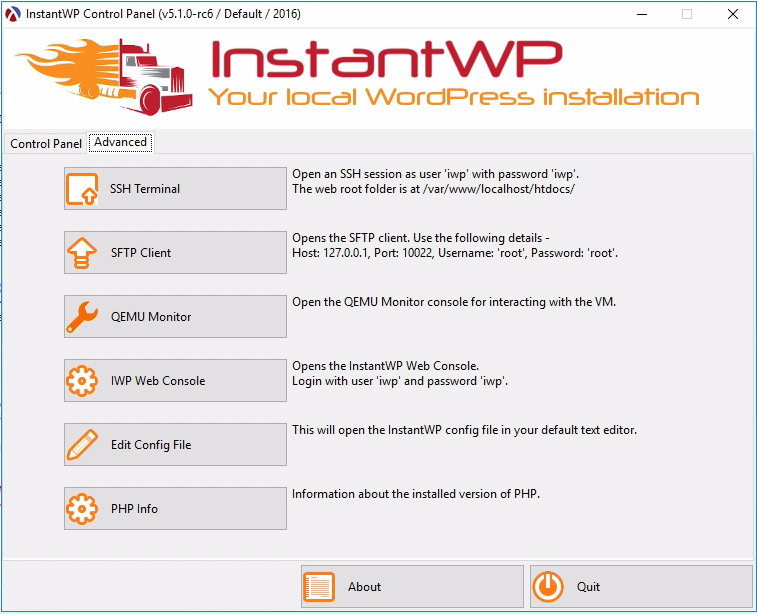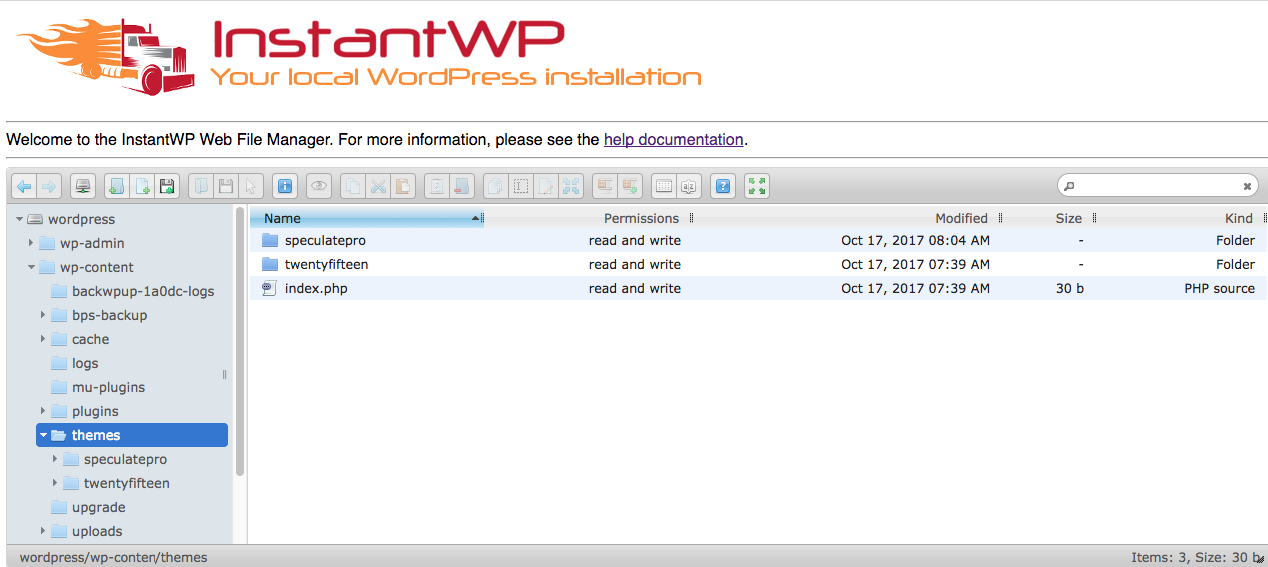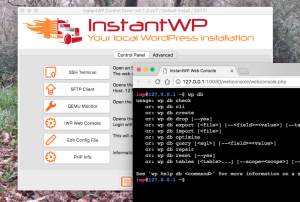Below are some screenshots of InstantWP running…
Below are some screenshots of InstantWP running…
InstantWP Control Panel
On macOS, the main tab on the InstantWP Control Panel showing the shortcut buttons to the WordPress Dashboard, Themes, Plugins and MySQL:
On macOS, the advanced tab on the InstantWP Control Panel showing the shortcut buttons to the SSH Terminal, SFTP Client, QEMU Monitor, IWP Web Console and the Edit Config File button:
On Windows, the main tab on the InstantWP Control Panel showing the shortcut buttons to the WordPress Dashboard, Themes, Plugins and MySQL:
On Windows, the advanced tab on the InstantWP Control Panel showing the shortcut buttons to the SSH Terminal, SFTP Client, QEMU Monitor, IWP Web Console and the Edit Config File button:
InstantWP Web File Manager
The InstantWP Web File Manager open on the Themes folder:
InstantWP Web Console
The InstantWP Web Console running on macOS, showing WP-CLI running: